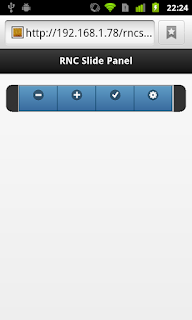Removing Obsolete "Cordova-based (pre 2.0)" template from Xcode
If you are a long-time PhoneGap developer like me, you may have missed a release note somewhere like I did. When PhoneGap released version 2.0, they dropped support for Xcode templates. While that sounds like a bad thing, it wasn't. The templates never seemed to live up to their promise, plus it probably wasn't easy trying to keep up with all of the changes that Apple kept making to the internal plumbing of Xcode.
The problem for me was that I wasn't sure how to get rid of the Cordova template. Now it was harming anything it was just minding its own business but for some reason or another it bugged me. I had to get rid of it.
Luckily it is easy enough to remove a template. Before you do what I did, a word of caution. I am not sure if this is proper way to do this. It seems to work fine on my machine, but don't blame me if it doesn't work for you. Be sure to backup your system before you proceed.
- Launch Terminal
- Change directory to the Xcode templates:
- cd "Library/Developer/Xcode/Templates/Project Templates/Application"
- Delete the directory holding the Cordova template:
- rm -rf "Cordova-based (pre 2.0) Application.xctemplate"
Please be careful with the rm command with the -rf options. It will delete a directory and all of its contents without further prompting.
Once you re-open Xcode, the old Cordova template will be gone and you can relax and get back to coding.